Create and share easily!
We've designed an application to bring out the true trainer in you. Take advantage of our free version to organize your schedule, or get straight to work preparing your training sessions with our complete package.
Our prices
Monthly
Yearly
Standard
Gratuit
-
Calendar
-
Attendance system
-
Knowledge base
-
Automatic notification
-
Teams management
-
Exercise creation tool
-
Training creation tool
-
Exercises library
-
Trainings library
-
Linking trainings to calendar
-
Trainers management
-
Teams overview
-
Trainers overview
LET’S BEGIN
Free lifetime membership
Trainer
€
9
99
/month
-
Calendar
-
Attendance system
-
Knowledge base
-
Automatic notification
-
Teams management
-
Exercise creation tool
-
Training creation tool
-
Exercises library
-
Trainings library
-
Linking trainings to calendar
-
Trainers management
-
Teams overview
-
Trainers overview
1 MONTH FREE
€ 119.88 / year
Club
Nous contacter
-
Calendar
-
Attendance system
-
Knowledge base
-
Automatic notification
-
Teams management
-
Exercise creation tool
-
Training creation tool
-
Exercises library
-
Trainings library
-
Linking trainings to calendar
-
Trainers management
-
Teams overview
-
Trainers overview
REQUEST A DEMO
Contact us for more info
Standard
Gratuit
-
Calendar
-
Attendance system
-
Knowledge base
-
Automatic notification
-
Teams management
-
Exercise creation tool
-
Training creation tool
-
Exercises library
-
Trainings library
-
Linking trainings to calendar
-
Trainers management
-
Teams overview
-
Trainers overview
LET’S BEGIN
Free lifetime membership
Trainer
€
7
99
/month
-
Calendar
-
Attendance system
-
Knowledge base
-
Automatic notification
-
Teams management
-
Exercise creation tool
-
Training creation tool
-
Exercises library
-
Trainings library
-
Linking trainings to calendar
-
Trainers management
-
Teams overview
-
Trainers overview
1 MONTH FREE
€ 95.90 / year
Club
Contacte-nous
-
Calendar
-
Attendance system
-
Knowledge base
-
Automatic notification
-
Teams management
-
Exercise creation tool
-
Training creation tool
-
Exercises library
-
Trainings library
-
Linking trainings to calendar
-
Trainers management
-
Teams overview
-
Trainers overview
REQUEST A DEMO
Contact us for more info
Frequently asked questions
ACCOUNT REGISTRATION
USE OF GOFOX APP
PAYMENT OF SUBSCRIPTION
APP FUNCTIONALITIES
How can I register an account?
- Gofox makes use of PWA and you can install the Gofox App on both an iPhone and an Android phone without the intervention of the Appstore or Playstore.
- Follow the simple registration process by starting here.
Which access will I have if I register a Gofox account?
Is the account for personal use only?
- Yes and you are not allowed to share with a third party.
- If Gofox suspects misuse of the account, Gofox may block your account and inform you by email. Account could be made available again if you proved that the account wasn’t misused.
How can I stop my access to the free Standard module?
- Please consult the Terms and Conditions.
How can I stop my access to the Trainer module?
- If you are within your 30-days trial period, your access will automatically end at the end of this period.
- If you paid for this module, please consult Terms and Conditions.
- Your access will stop at the end of the last month that you paid for.
- You will keep access to the free Standard module.
How can I get my account completely deleted?
- Please consult the Terms and Conditions.
How can I add the Gofox icon on my smartphone screen?
- Follow the procedure on this page.
On which platforms can I use the Gofox App?
- The App is developed to be used on iPhones, Android phones, iPads and Android tablets.
- The App can also be used on Macs and Windows PCs.
Can I get a demonstration of the Gofox App for free?
- Please fill in the request.
What are the Gofox Terms and Conditions?
- The Gofox Terms and Conditions represent an agreement between GR Services, that governs your use of the Gofox App, and you.
When do these terms and conditions take effect?
- The terms and conditions will take effect on the date that you register your Gofox account.
How do I accept these terms and conditions?
- By clicking « I accept the terms and conditions » and saving your account during the registration process.
Will there be future updates?
- Yes, together with your wishes, we will constantly be working on new and/or improved To stay tuned about updates, please subscribe to our newsletter at the bottom of this page.
Are parents still responsible for their children's Gofox account?
- Yes – the Gofox Terms and Conditions states that parents are responsible for Gofox account and Services usage by their minor children, including any subscription fees.
How can I pay if I want to subscribe to the Trainer module?
- You will receive the payment instructions by email 2 weeks after your account registration.
- A reminder will be sent by email before the end of the 30-days trial period.
- You have also the option to pay at any time, see Subscription page in the Application.
What will happen if I didn’t pay the Trainer module before the end of the 30-days free trial period or if I stopped my payment?
- Your access to this module will be blocked at the end of the 30-days trial period.
- You will keep access to the free Standard module.
What will happen if I stop my subscription to the Trainer module?
- Your access to this module will be blocked at the end of the last month that you paid for.
- You will keep access to the free Standard module.
Do I lose the exercises and the training programs that I created within the Trainer module if I don’t pay or if I stopped my payment?
- Your access to the Trainer module will be blocked.
- Your exercises and trainings will be kept and you will again have access to them the day that you paid the Trainer module subscription fee.
Will I lose my access to the free Standard module in case I didn’t pay or if I stopped my payment for the Trainer module?
- No, you will keep access to the free Standard module for unlimited time, together with what you created within this Standard module.
How can I revise my profile?
- Click on the profile icon at the top right and then on the wheel.
How can I revise my login data?
- Click on the profile icon at the top right, on the wheel and then on Change Credentials.
How can I add players to my team?
- Hamburger menu – Teams
- Click on wheel next to team name
- Click on Manage team members
- Now there are 2 possibilities:
- Add all players yourself and then click on Invite. The players will receive an email with login and password
- Copy the link and send it to the players. The players then have to create an account themselves.
How can I remove a player from my team?
- Hamburger menu – Teams
- Click on the wheel
- Click on Manage team members
- Click on the 3 vertical points next to the player you want to remove and then click on the icon.
How can I create an exercise?
- Click on hockey stick, exercises
- Click on the red plus
- Please fill in the fields
- When everything has been filled in, the exercise can be saved via “save exercise”. A saved exercise can always be revised.
How can I create a training?
- Click on hockey stick, training
- Click on the red plus
- Please fill in the fields
- When everything has been filled in, the exercise can be saved via “save exercise”. A saved exercise can always be revised
- You can also save an exercise as a concept and finish it later.
Take your exercise creation skills to the next level
Our unique exercise creation tool will help structure your training sessions better, allowing you to push your limits!
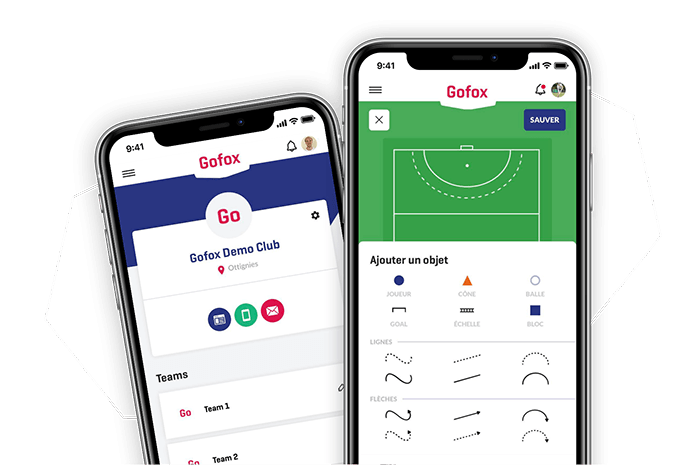
Discover your potential with Gofox!
No credit card required - Direct access
